[av_textblock size=” font_color=” color=” av-medium-font-size=” av-small-font-size=” av-mini-font-size=” av_uid=’av-kuyt55l1′ admin_preview_bg=”]
SeeSaw has a positive impact on how we communicate to our parents, and perhaps more importantly, how our students communicate and reflect on their own work.
As I watch the uses of SeeSaw in the master admin dashboard (I know it seems creepy) I see some great use cases along with some consistent patterns.
The Stats
SeeSaw gets used a LOT by students and teachers. We see the number of postings is going up over time. However, that is not the important stat. What is important is that there is consistency in the number of weekly postings (around 800) and the engagement with the content by parents, teachers and students. This shows that sustainability has taken hold of the project and it is no longer just a new, fancy too that we all tried for a couple of weeks.
Wow!
PS, the winners of the posting awards goes to PreK. Over 2000 postings! The next up is around 800. Of course there are two Pre-K teachers on one account along with two IA’s, so they have an advantage. Did I mention that was just for a few weeks?
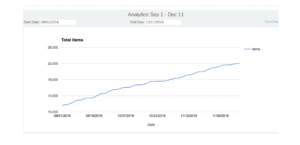
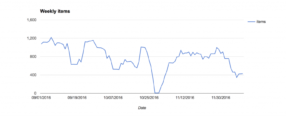
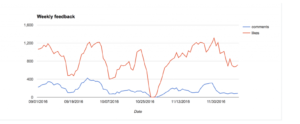
Use Cases
- Reflecting on goals via audio and video
- Reading a book a student wrote via video and audio
- Showing off and reflecting on work regarding rocks. All done in pic collage.
- Assessing a student’s read aloud skill by recording their reading of a book. Can be compared later on to track growth.
- Documenting parents and other guests who visit the class. Lets the parent community know what happens on a typical day.
- Document a field trip with photos and reflections
- Record a “hello” by parents to a child during parent conferences. Have students do the same to their parents
- Encouraging parents to interact with their child by giving them a “heads up” on what happened during the day
- Document the best parts of an “Author Visit.”
- Use the annotation feature to highlight important parts of student work and verbally reflect on them
- Record student reflections on acts of kindness they have done in the past to encourage future acts of kindness!
- Document artwork through photos and reflection as students complete the work over the year
- Document, through film, student PE skills to see how they have progressed over the year
- Rove around the campus exploring and find people to be thankful for. Recording their reactions.
- Interviewing and getting to know the staff of your school. Document the interview using SeeSaw.
- Use the annotation feature to create an interactive video where students explain how to solve a math problem such as fractions.
- Reflect on results from a spelling quiz. Great way to chart growth.
- Record a performance of an assessment in music class.
- Share written work for older students that is done in Google Docs or a similar type of program.
- Document and reflect on buddy play during recess.
[/av_textblock]