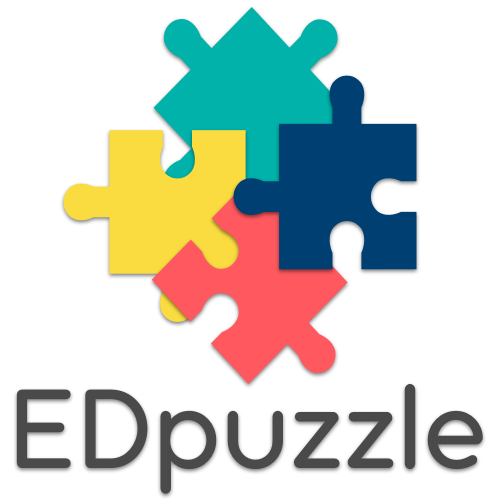[av_heading heading=’Video Content Using EdPuzzle’ tag=’h1′ link_apply=” link=’manually,http://’ link_target=” style=’blockquote modern-quote modern-centered’ size=” subheading_active=” subheading_size=’15’ margin=” padding=’10’ color=” custom_font=” custom_class=” admin_preview_bg=” av-desktop-hide=” av-medium-hide=” av-small-hide=” av-mini-hide=” av-medium-font-size-title=” av-small-font-size-title=” av-mini-font-size-title=” av-medium-font-size=” av-small-font-size=” av-mini-font-size=”][/av_heading]
[av_textblock size=” font_color=” color=” av-medium-font-size=” av-small-font-size=” av-mini-font-size=” av_uid=’av-kayaxcj1′ admin_preview_bg=”]
Overview
Are you?
- Annoyed at not knowing if students are watching your videos?
- Frustrated that you can’t ask questions to students as they watch content?
- Wishing you had a way to see what kids are engaging with your videos and which are not?
- Wishing you could find some content ready to go and use?
- Looking for a way to ask questions of students to check for understanding? Like when you are reading them stories?
Possible Uses
- “Force” students to watch lectures you have filmed
- Check for understanding while they watch a story you are reading
- Check for understanding on a set of video instructions you just gave
- Have students stop, work on a math problem you gave, and then continue
- And more from teacher Adam Hill in Hong Kong
Getting Started
- Use this link to create a free pro account at EdPuzzle and create an account. Use your school Google Account
- Import your students (Google Classroom works best)
- Begin creating or reusing content
[/av_textblock]